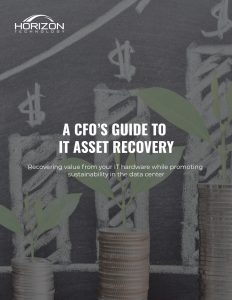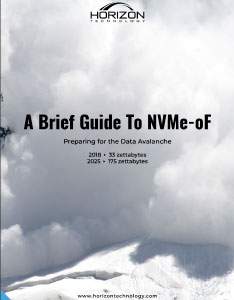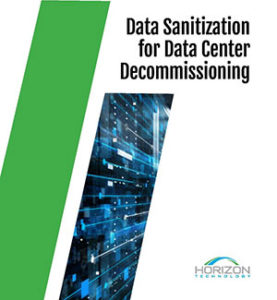Once you have taken the decision to migrate data to the cloud, how to prepare your data for migration? What options do you have, working with the large CSPs, to get data into the cloud as cost effectively and time efficiently as possible?
First up, it is essential to properly assess not only what kind of data you intend to migrate to the cloud but how it will be used. Data is a complex beast, and needs discipline in its management. Simply transferring batches of data to the cloud and working out what to do once migrated is a recipe for frustration.
Seth Noble of solutions provider Data Expedition, writing for InfoWorld, strongly advises against pushing data into cloud storage “without considering how that data will be used.” “The typical thought process is, “I want to put my documents and databases in the cloud and object storage is cheap, so I’ll put my document and database files there. But files, objects, and databases behave very differently. Putting your bytes into the wrong one can cripple your cloud plans,” writes Noble, who recommends setting up dedicated storage to stage the prepared data to avoid bottlenecking local storage. This has the advantage of allowing “many systems to perform preparation in parallel, and reduces the contact points for shippable media and data transfer software to just one system,” he explains.
Files, objects, and databases behave very differently. Putting your bytes into the wrong one can cripple your cloud plans. – Seth Noble
Perhaps unsurprisingly, the cloud service providers are eager to make the prospect of data migration as undaunting as possible. AWS, Google, IBM, and Microsoft’s Azure offer reams of online support material, from videos to white papers, to help IT managers and storage engineers wrap their heads around the logistics of migration.
The options for data transfer are numerous.
- When data upload speeds are too slow or the total volume of data to be shipped too high for a timely transfer over the internet, the CSPs provide physical options to expedite the process. Ruggedized transfer devices such as AWS Snowball, Google Transfer Appliance, and Microsoft’s Box get shipped to the client for data download and return shipping to the CSPs.
- When a shippable device isn’t sufficient, the CSPs are ready to assist. With services such as AWS Snowmobile, a custom-designed truck with dedicated security personnel will drive to your data center, hoover up all the data you can muster, and drive it back to the hyperscale location for direct ingestion into Amazon S3 or Glacier.
Who said the internet was faster than the highway?
IT managers also need to consider options for backing up and otherwise protecting data after a cloud migration. While the CSPs are generally responsible for the security of the cloud infrastructure, the ongoing protection of data against unwanted deletion or attack sits with the data owner. This is a warning too many companies are apparently not heeding.
According to a recent survey by data backup firm N2WS, almost half of respondents had no or insufficient data protection measures in place in the cloud. “If a customer accidentally terminates a workload without having a backup copy, AWS assumes no responsibility. The shared responsibility model clearly states that the customer data in AWS along with the platform, operating system, and security settings are all customer responsibilities,” writes Andrew Langsam, COO of N2WS in an article for Data Center Knowledge. “This includes ensuring that your AWS environment is secure and protected.”
It all comes back to good planning around data security and disaster recovery as organizations prepare to migrate storage to the cloud. Writing for Information Week, Steven Weil, security director of investment advisory firm Point B, says companies need to be upfront and comprehensive in their security preparations. According to Weil, organizations must
- Ensure clear controls around their cloud migration—who is the point person for the move, and who carries the final responsibility inside the company?
- Encrypt all data being sent and stored to the cloud.
- Lock down the fine detail of service-level agreements and contracts with their cloud service provider.
Companies need to understand exactly the agreement they are entering into, and the nature of their responsibilities under it, Weil says.
To read the full report on planning your cloud storage migration, click here.