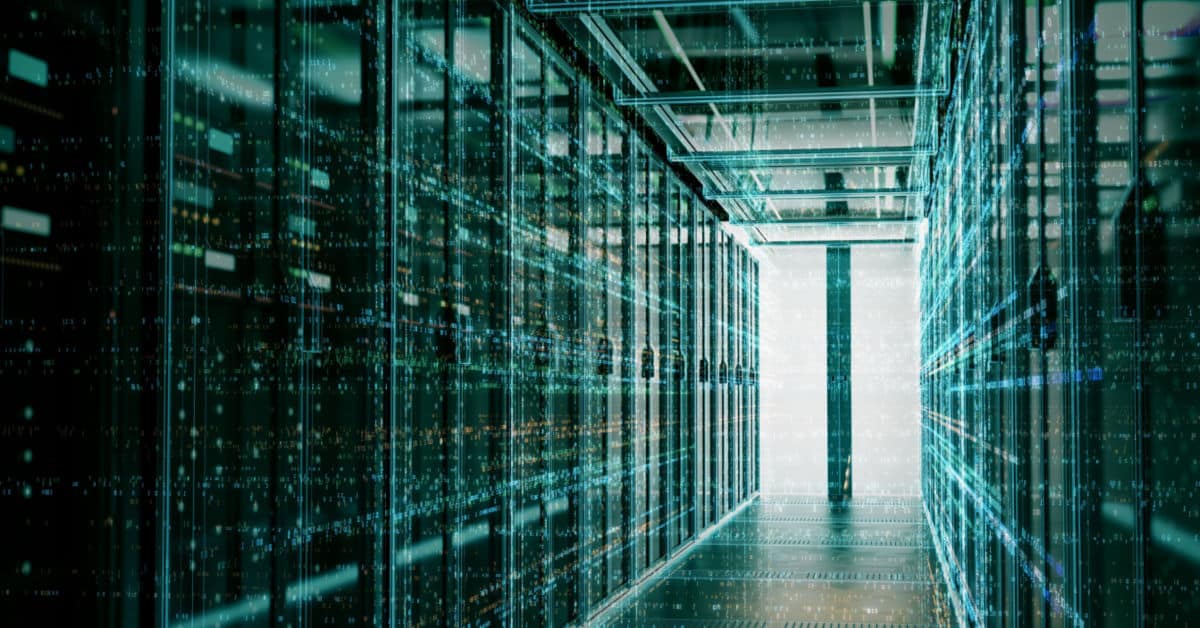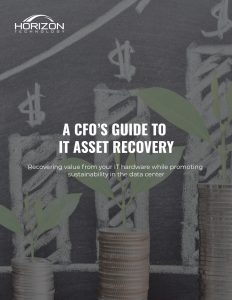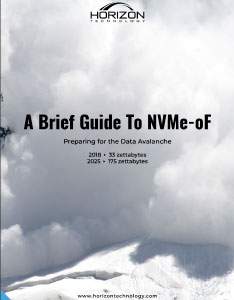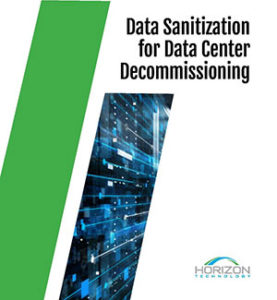After years of slow growth, HDD capacity is once again increasing fast. So how is shingled magnetic recording (SMR) helping drive this acceleration?
It seems like 20TB drives only just arrived, and already Western Digital is shipping samples of a 26TB drive. Other hard drive manufacturers aren’t far behind, with Seagate and Toshiba setting out ambitious capacity goals. As areal density growth slows and with HAMR drives yet to ship in volume, shingled magnetic recording (SMR) is a crucial component of many state-of-the-art drive designs.
While the drawbacks of SMR drives are well-known, especially as regards write speeds, shingled magnetic recording can help reduce total cost of ownership for the right use cases. Here’s a look at the impact of SMR drives in today’s global data center.
What is SMR (Shingled Magnetic Recording)?
Conventional PMR drives work by using a write head to flip bits on magnetic tracks. These tracks run side-by-side, with no overlap.
Diagram of PMR drive from Synology Knowledge Center
In SMR drives, new tracks overlap with parts of previously written tracks like shingles on a roof. This doesn’t affect read speeds, because the read head can simply read that part of the track which isn’t overlapped by any others.
In hard drives, the read head is smaller than the write head. Reads are typically performed by an “MR head.” First developed in the 90s, these heads use the magneto-resistant effect to reliably read small magnetic features. The upshot is that modern read heads are effective even when reading a narrow strip of the whole track.
This small difference in structure yields big differences in logic. When editing data, SMR drives, like SSDs, don’t immediately overwrite tracks. Instead, they write the new data on empty tracks, and discard the overwritten data later during the drive’s idle time.
Also like SSDs, SMR drives must perform sequential writes. For a hard drive, this means filling out whole bands, or “zones,” of tracks at once. The consequence is that that SMR can’t take advantage of the increased speed random writes allow.
Given these restrictions, SMR drives need system-level management in order to get the most out of them.
An SMR drive is drive-managed if the surrounding data center treats it as a standalone drive, leaving the organization of data writes and edits to the drive itself. A drive is host-managed if the data center uses special protocols to optimize drive performance. Host-management is preferable where possible, and is where innovation in SMR management at scale largely takes place.
Shingled Magnetic Recording: The Drawbacks
It’s no secret that SMR drives pose certain challenges. The biggest challenge is write speed.
A PMR drive will write somewhere between 80 and 160 MB/s. An SMR drive is less predictable一it can write quite quickly onto a clean drive, but if it has too many write tasks queued, or has insufficient idle time to reorganize or discard overwritten data, then write speeds can be significantly lower than 80MB/s.
This speed challenge has other consequences. The idle time required reduces the time the drive can attend to other tasks. When it comes to use cases, SMR drives are less flexible, working far better at writing data in bulk than performing non-sequential operations which involve editing multiple smaller files.
Finally, although solid data is hard to come by, anecdotally SMR drives have encountered performance issues when plugged into existing RAID arrays.
Shingled Magnetic Recording: The Upsides
While SMR drives have some limitations, they come with real upsides.
Reduction in total cost of ownership is perhaps the most obvious benefit of SMR drives. SMR drives can increase storage density up to 30% (in some cases) while keeping costs low. For hyperscalers looking for high-capacity drives by the pallet, SMR drives give you more for less.
Getting the most out of SMR drives requires some planning, in order to ensure the best standards for drive management and backup. These adjustments cost money. At the same time, denser storage helps reduce the cost of setting up and cooling extra racks of drives. Over the long term it may even reduce the need to invest in new data centers or sources of energy.
Speaking of power consumption, denser storage means you can raise capacity without increasing your data center’s energy footprint. In an era of increased public pressure for data centers to improve energy efficiency, that matters.
Just ask storage service Dropbox, which transitioned to SMR drives back in 2018. Five years later, 90% of their HDD fleet consists of SMR drives. It estimates that it has increased capacity by 10-20% at no extra cost, while reducing physical footprint. Their power footprint for idle and random read workloads was slashed in half when they first adopted 14TB SMR drives, and their latest drives consume only .3 watts/TB idle and .5 watts/TB for random reads.
Speed also becomes less of an issue for certain use cases, since SMR drives work well for tasks involving sequential writes. Examples include cloud storage, archival tasks, and storing IoT data such as surveillance footage. SMR drives are particularly good for infrequently accessed storage, where write speed isn’t the most important factor. Some are even used to farm Chia cryptocurrency.
Finally, SMR drives are becoming a crucial part of HDD designers’ road to higher capacity drives. Since high-capacity SMR drives typically hit the channel faster than PMR drives of the same capacity, using SMR drives gives a chance to get an edge on competition in the race to ramp up storage volume.
HDD Manufacturers Push SMR
With mass-produced HAMR still a ways off, SMR is playing an increasingly central part of plans to increase capacity, featuring prominently in the recent roadmaps of the Big Three HDD manufacturers.
Last year, Seagate began shipping samples of 22TB SMR drives to customers, and will follow up with 24TB SMR in Q1 or Q2 2023. Meanwhile, according to a roadmap released last year, Toshiba expects to soon deliver a 26TB SMR drive. The 10-platter drive will also use energy-assisted magnetic recording (EPMR).

RELATED READING
Drive capacity is increasing and HAMR is on the horizon. Take a look at the tech which will enable the Big Three to hit the 50TB milestone.
SMR is even more central to Western Digital’s roadmap. Last year, WD released a new drive, the 26TB DC H670 UltraSMR drive. As the name suggests, this new drive uses UltraSMR, a new variation on SMR which adds large block encoding and error detection algorithms in order to increase the number of tracks-per-inch on the disk.
The drives also use WD’s OptiNAND technology, attached flash controllers which can store drive metadata and improve performance. This technology is a particularly good fit for SMR. This is because it gives a significant performance boost for random writes with larger block transfers, at least when the drive is operating in WCD (write cache disabled) mode.
“Our major customers remain committed to adopting SMR drives as the 20% capacity gain that UltraSMR drives over CMR offers multi-generation TCO benefits to the most complex data centers worldwide.”
WD CEO David Goeckeler
Zoned Storage
It’s one thing to say SMR needs careful host management, and another to spell out what this consists of. Enter zoned storage.
Both SSDs and SMR drives use sequential writes, with chunks of data written on zones that must be written and erased as one.
In an SMR drive, tracks generally overlap. However, they don’t always overlap: you can have gaps between different “zones” of shingled tracks.
The zoned nature of SMR drives mean that it can benefit from standards which take this into account. Such standards spell out a set of commands, such as OPEN/CLOSE/FINISH ZONE, and REPORT ZONE. In a data center using zoned devices, it’s these standards which make it possible to manage writing and editing in a systematic way, rather than leaving management of zones entirely to the individual drives in which they figure.
Just which standard is in play depends on the interface. For SCSI, the standard is Zoned Block Command (ZBC), and for ATA, it’s Zoned Device ATA Command Set (ZAC). SSD also benefits from zoned treatment: Zoned Namespaces (ZNS) is the relevant standard for NVMe SSDs.
Zoned storage has a number of benefits. For SMR drives, zoned storage improves performance, optimizes space utilization, and manages complexity in large-scale storage systems. For SSD, it also cuts down on the need for overprovisioning and minimizes garbage collection cycles.

RELATED READING
Zoned Storage is just one factor shaping future data centers. Things are moving fast, with NVMe for HDD underway, and AI-driven storage right around the corner.
Zoned standards are crucial for the scalability of data centers making use of zoned devices. Implementing them can be tricky, however, as it requires updated software and operating systems. In order to speed up the adoption of zoned storage, WD’s Zoned Storage Initiative aims to foster an open-source community which makes such upgrades easier to perform.
The Outlook for SMR
It’s true SMR drives require careful treatment in order to avoid latency issues. But that care pays off. The denser storage which SMR enables allows companies to ramp up their capacity while keeping cost increases low. Plus, SMR drives are improving all the time一with appropriate host-management and judicious selection of use cases, even the write speeds become less of an issue.
Low cost has always been a major factor in keeping HDD the backbone of hyperscale data centers. With even lower costs, it’s unsurprising businesses are increasingly finding SMR drives an attractive option.
Learn how Horizon Technology can help you get more out of your data center drives while lowering total cost of ownership (TCO).