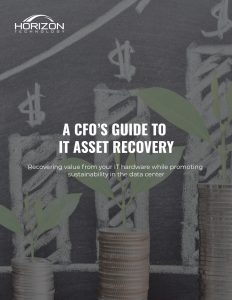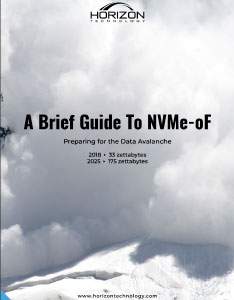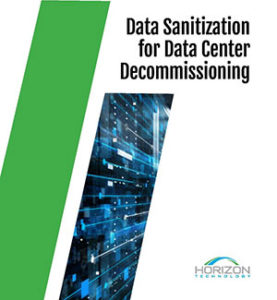JBOD is a simple and flexible storage architecture. Its use cases include everything from mission-critical tasks, to storing surveillance footage, to temporary storage during archival tape replacement.
When it comes to drives, there is strength in numbers. Data centers can have anywhere from hundreds to millions of drives, and these are more useful when they work in concert.
This is where storage virtualization technologies come in. There are several virtual architectures one can build upon when trying to get the most out of your data center hardware.
The most common architectures are the different levels of RAID. However, non-RAID architectures such as JBOD are optimal for some purposes. For example, JBOD is great for mission-critical tasks which require frequent access to data.
Here’s a look at how JBOD and RAID compare, together with some good use cases for JBOD.
What Is JBOD?
What is JBOD? The term stands for “just a bunch of drives”, and from a hardware perspective, that’s just what it is. Physically, these drives are usually in a rack or some other sort of enclosure.
But this definition doesn’t tell you what you really want to know. What aspects of JBODs make them distinct from other bunches of drives, such as RAID setups?
When writing to storage media, JBODs use “spanning”, where data is written to drives sequentially.
An analogy may help. Picture each drive as a bucket, and picture bits as marbles. Each file consists of a set of same-colored marbles.

In this analogy, “spanning” works like this: you pour marbles of a certain color, red for instance, into Bucket 1. Once the bucket is full, keep pouring marbles of the same color into Bucket 2, and so on, spreading your “file” across multiple buckets.
This gives the basic idea of how JBODs work, although there are various ways you can adjust this general pattern. Instead of using this “spanning configuration,” you can use the disks independently, or use “concatenation” to combine the drives into a single logical unit.
You can implement JBOD by using device-spanning file-systems like btrfs, or various Logical Volume Management tools.
While “JBOD” is a name for a virtual architecture, the name is also sometimes used for physical collections of drives sold with the JBOD architecture in mind. Of course, once you buy these drives, you can adjust aspects of the virtual architecture to suit your needs. Strictly speaking, the architecture will no longer be JBOD, but don’t let definitions get in the way of an efficient data center.
What Is RAID?
RAID (“redundant array of independent disks”) is a standard storage architecture. RAID comes in various “levels”, with higher levels of RAID building in redundancy. This redundancy is accomplished either by copying drives (“mirroring”) or by distributing “parity” information which allows the contents of lost drives to be reconstructed.
JBOD has no redundancy built into it: if one of the drives fails, there’s a risk of data loss. However, redundancy is not the crucial difference between JBOD and RAID, since the lowest RAID level, RAID 0, has no redundancy built in.

Related Reading
In addition to the redundancy which comes with higher levels of RAID, there are many methods of managing hard drive failures.
The real difference is that where JBOD uses “spanning” to write data sequentially, all levels of RAID use “striping”. When you write data with striping, you spread file data across multiple drives. The main upshot of striping is that it increases read speed because reading a file from multiple drives at once increases throughput.
To illustrate, let’s return to our marbles. In our analogy, striping spreads each batch of marbles across multiple buckets as seen below:

How does this increase read speed? Think of the throughput of a bucket as the number of marbles you’re allowed to remove from the bucket at once.
First, suppose we’re removing marbles which are arranged in the buckets sequentially, like how JBOD writes bits to drives:
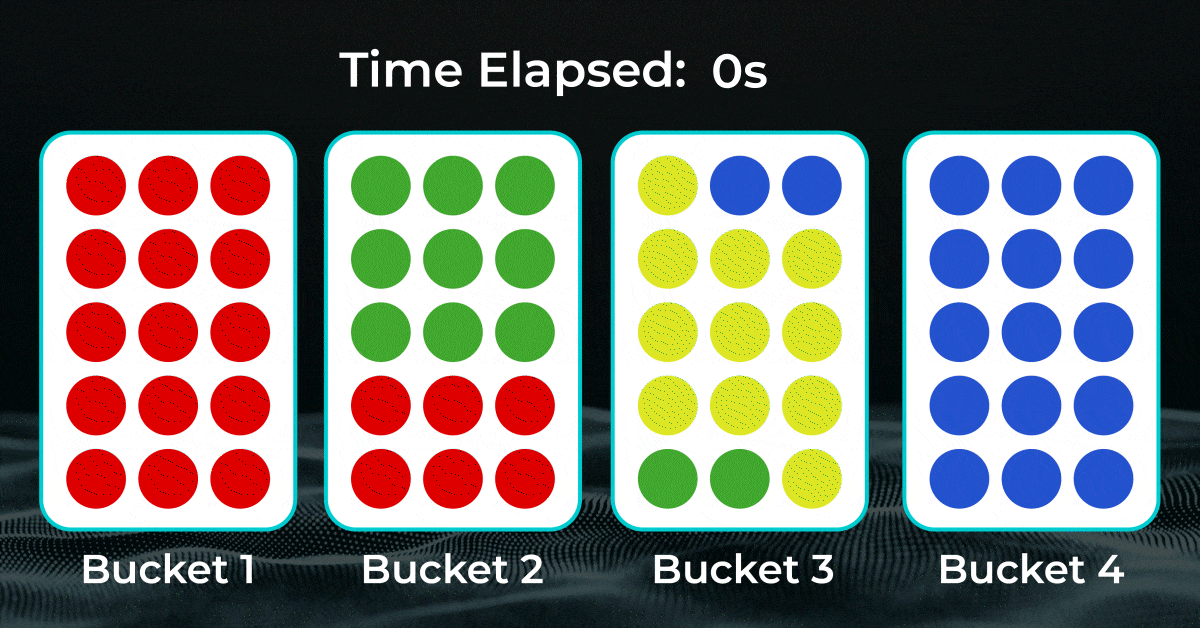
Look at the 11 green marbles above. If each bucket has a one marble per second throughput, then you could read the file represented by the green marbles in nine seconds in our JBOD analog.
Now suppose marbles are striped across the buckets, just as RAID stripes data across drives:
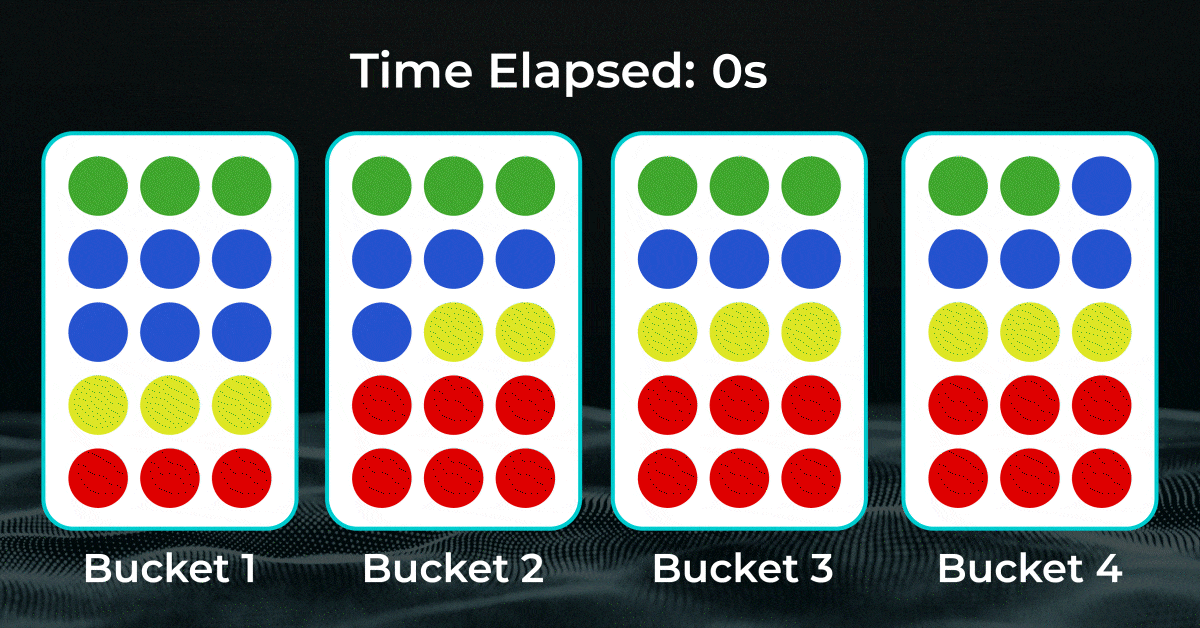
Reading the 11 green marbles now takes only three seconds, rather than nine! Our RAID 0 analog lets us “read” our file three times faster than our JBOD analog.
Pros and Cons of JBOD
If RAID read speeds are so much faster, why bother with JBOD?
First of all, while RAID is one way to increase throughput, there are other ways to speed up transfers. You can simply use faster drives, or ones with with an interface that supports greater throughput. For example, a JBOD array consisting of state-of-the-art NVMe SSDs might well outperform a RAID system using older devices with limited throughput.
Secondly, despite the disparity in read speeds, JBOD has other upsides. The architecture’s simplicity makes it flexible in several helpful ways:
- It’s easy to add drives to a JBOD, and there are no limitations on the types of drives you can add.
- JBOD lets you combine different-sized drives. Have an older but functional drive looking for a use? Why not add it to the JBOD?
- It uses none of its capacity on redundancy, letting you use all of the drive space for storage.
- And of course in the data center, saving disk space means saving energy and money.
Sometimes, simplicity is the point. Higher levels of RAID, which have built-in redundancy, use up extra drive capacity in order to do so. This can involve long rebuild times, which delay may be unacceptable for certain mission-critical use cases.
RAID can also be very complex and finicky at higher levels. For example, RAID which makes use of both striping and distributed parity requires synchronized disks, or throughput suffers. This restricts your options when it comes to disk selection.

Related Reading
Choosing a virtualization technology involves trade-offs, but so does choosing drives and their associated protocols.
JBOD Use Cases
While there are ways in which one can adjust the JBOD architecture to add redundancy, it’s best suited for tasks where such redundancy isn’t essential.
Examples abound of such use cases. One could use JBODs to hold archival files while replacing tape in cold storage. Since the files are stored on the JBOD temporarily, the chances of data loss due to drive failure is clearly less than if the JBOD was being used as long-term cold storage.
JBOD also makes sense for applications where one needs a great deal of on-prem storage. Such applications include big data and AI research. The idea is that JBODs can serve as a temporary holding place for data while it’s being processed.
There are also more niche possibilities, such as utilizing idle drives to farm green cryptocurrency. With Chia coin, one uses a GPU to encrypt and “plot” data on a storage device, usually a hard drive, which is plugged into the Chia network. The Chia network calls drives at random for a computationally simple “proof of space,” and drives which answer are awarded with Chia. Long story short: if you have idle drives, you can monetize them, or sell them to those who will.

Related Reading
Chia’s aim is to be a greener alternative to Bitcoin. It also has ties to circularity initiatives in tech, and seeks to prevent e-waste by incentivize the reuse of idle hardware.
Storing surveillance footage is another use case. Video loss is a common problem for reasons unrelated to drive failure, such as network issues, power loss, and video hardware issues. While it’s best to retain as much footage as one can, the chance of any particular hour of video out of months of footage being important is low. JBOD risks data loss, but in this context, the loss is relatively low-risk.
For Everything, There Is a Season
JBOD isn’t just a low-tech RAID-0 substitute. It’s a simple, flexible, extendible architecture which is extremely handy for appropriate use cases.
Whenever you need on-prem storage, or a temporary holding place for data, JBOD will do in a pinch. By providing a use for otherwise idle drives, and by utilizing space more efficiently than RAID, JBOD also cuts down on waste.
For help repurposing and recycling your data center hardware, speak with a Horizon representative.