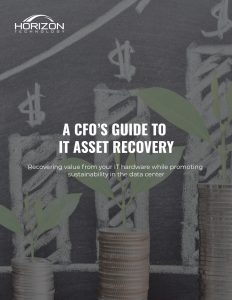As an IT asset manager, a host of new technologies is changing the organization of your company’s data centers. From the impact of the edge to the rise of reuse, the purview of an ITAM is always shifting. Here are five top data center trends to track.
Data Center Trend #1 | The Edge is the New Core
One thing never changes. Where there’s hardware, there’s a need for it to be properly tracked across its lifecycle.
It’s not enough though to know what you have and when it’s approaching end of life. You also need a handle on exactly where it is. As infrastructure becomes increasingly distributed, the “where” becomes more complex.
This decade will see a rapid rise in the “edge,” a term for the first point of contact between personal devices and shared digital infrastructure. The edge is where data typically begins its journey to somewhere more centralized.
With the rise of the edge comes the question of how data can be transferred efficiently and securely to the data center.
While someone working from home can transfer data securely enough through the cloud, this solution doesn’t scale. Using a 1 GB/s internet connection, it would take a painfully slow three months to transfer a petabyte of data.
An Emerging Ecosystem
Where there’s a need, service providers quickly move in. A growing number of companies now offer services to bridge the gap between the edge and the data center. With services like Amazon’s Snow, Microsoft’s Azure data box, and Google’s transfer service, customers receive specialized high-capacity drives. They return these drives, full of data, to the service provider for upload to their own cloud.
Other services, like Seagate’s Lyve data transfer, are vendor neutral, and compatible with whatever clouds the customer happens to use. Alternatively, companies can simply buy ruggedized drives, such as those offered by Western Digital, and take care of transfer logistics themselves.
Things for IT Asset Managers to Think About:
If your company’s business model requires transferring data from the edge, the first thing to consider is how to move this data. Will your company stock up on the necessary drives and handle the transfer logistics in-house, or will you use a data transfer service?
When transporting data, security is paramount. Does the service you’re using meet security standards? Do the drives they employ meet ruggedization standards, ensuring your data won’t be damaged by temperature, dust, or jostling? Who is responsible for the drives at each stage of the process?
Efficiently moving data from the edge at scale involves the physical transport of high capacity drives. As such, a bit of extra care is warranted in keeping track of the location of devices. Make sure all the relevant details get accurately recorded in your Configuration Management Database (CMDB).
Data Center Trend #2 | Managing The Cloud
More and more companies are taking advantage of cloud storage services. Outsourcing storage has obvious upshots: it’s built for scale and gives one access to an array of specialized resources.
However, cloud services are not without their drawbacks. Aside from the obvious costs, there are potential licensing issues. Some apps are only licensed for on-premises utilization, which means one can accidentally run afoul of licensing restraints if they are instead used in a cloud environment.
If your company has an in-house data center, that’s no reason to let your guard down. Just because cloud services aren’t used as a matter of company policy doesn’t mean they aren’t used. It’s common for employees, or even whole departments, to adopt new technologies without properly consulting IT.
This leads to additional licensing and security risks: if you have a dozen employees using a dozen different services, that’s a dozen different potential data breaches or regulatory violations.
| “Shadow IT” is a term for systems that employees use which are not explicitly approved by IT. The statistics are striking: 80% of workers admit to using unapproved SaaS services, 35% of employees say they need to work around company security to do their job, and 21% of companies have no policy regarding the use of new technology. |
Things for IT Asset Managers to Think About:
There are concrete steps you can take to avoid these pitfalls. Again, some careful inventorying goes a long way. One approach is to have employees list any clouds or other SaaS that they’re using. This can be done as part of the monthly expense report.
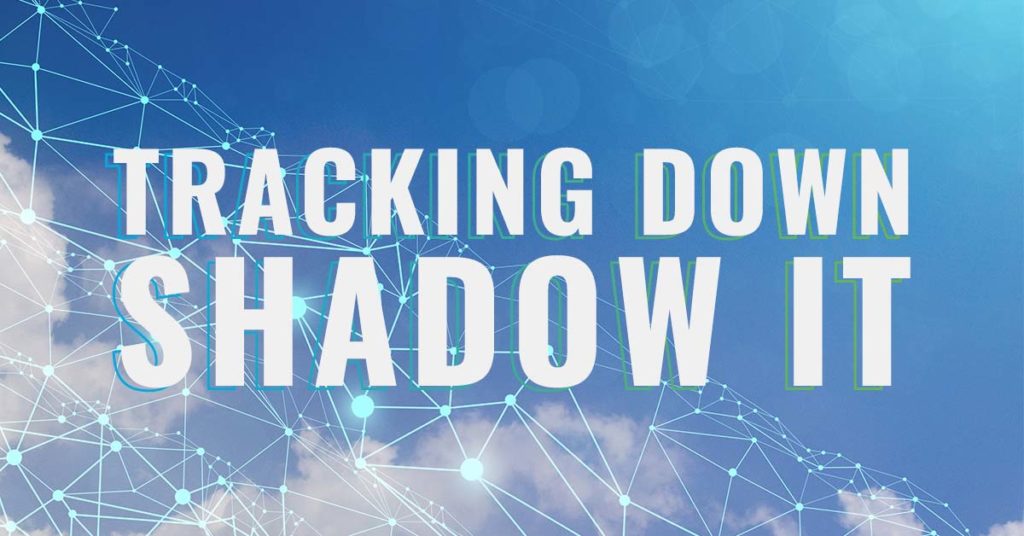
More than technical acumen, what is needed here is organization and good detective work to figure out what tech is being used on the ground. After your sleuthing is complete, you’ll need to identify where the greatest risks lie, and prioritize.
If your business uses a cloud provider as a company-wide policy, make sure you have a handle on just what the service includes, so that nothing falls through the cracks. If you have a rack of proprietary tech tied to a specific cloud, what licensing restrictions does this bring? What procedures do you have in place to avoid a security breach?
Data Center Trend #3 | The Rise Of Higher Capacity Drives
The global datasphere has been growing rapidly, and shows no signs of slowing down. IDC predicts that data creation will experience a compound annual growth rate (CAGR) of 23% through 2025.
This gap between generated data and the capacity to store it is driving demand for higher capacity drives. The greater the installed capacity, the more leeway a company has to perform analytics on it. Data is valuable, but only if properly stored and utilized!
In the storage industry, HDD is still very much in play. This is especially true for the hyperscalers, who take advantage of HDD’s lower cost/gb compared with SSDs. Nonetheless, hard drives may no longer be as appealing for smaller data centers where flash is increasing its footprint.
Things for IT Asset Managers to Think About:
What sorts of drives your company invests in will depend on the specific needs of your data center. But whether you’re with a smaller business or an enterprise, you need to be tracking the drives throughout their lifecycle.
For each device, carefully distinguish between the product’s end of life (EOL) and end of service life (EOSL). The former is the point at which the manufacturer recommends upgrading to its newer model, and the latter is when the manufacturer ceases maintenance support services.
The EOL, usually three to five years after purchase, is heavily influenced by the manufacturer’s desire to create demand for new product offerings. While it’s important to keep your hardware up-to-date, your firm’s own needs should take precedence over the manufacturer’s suggested timeline when the two conflict.
High capacity drives are highly valuable pieces of equipment. Think carefully about how to reuse and remarket them.
Data Center Trend #4 | The Future Is Automation
New developments in artificial intelligence and automation are bringing new possibilities to the data center. No doubt, the adoption of automation markedly accelerated in the past year, as COVID-19 curtailed the ability of staff to work on premise.
| Analyst firm Gartner projects that, by 2025, 60% of organizations will use infrastructure automation tools to deploy compute. The same firm estimates that by 2025, 50% of enterprises will have devised AI orchestration platforms to operationalize AI, up from less than 10% in 2020 |
What does automation look like? The most comprehensive version would be a lights-out data center一a center which, once up and running, requires no staff at all. Such a center needs no bathrooms or emergency exits. One could run machines hotter, or even remove the oxygen from the environment to prevent fires.
While truly lights-out data centers are not yet feasible, a few companies have gotten close. EdgeConneX, for example, runs small automated data centers at the edge with remote security.
| “Our whole business premise was based on lights out data centers. We have 2MW sites, not 100MW behemoths. I can’t afford to put three engineers and 17 security people and two maintenance people in a site like that.”一EdgeConneX CIO Lance Devin. |
A New Frontier?
Microsoft’s Project Natick went one step further, submerging a shipping-container-sized data center in the sea off the coast of Scotland, where it would be free from corrosion and temperature variations, not to mention bumps and jostles. Left alone for two years, it was a great success, with a drive failure rate one-eighth of land-based data centers.
Even short of a lights-out data center, a little automation goes a long way. Take storage. Google has been working on predictive repair to gauge the probability of a recurring failing disk. Its AutoML (Machine Learning) model predicted failures with a precision of 98%. Meanwhile, ServiceNow and Infinidat are developing self-healing mechanisms for storage arrays.
Such developments help sidestep shortages in skilled labor. They also set the scene for longer refresh cycles.
Things for IT Asset Managers to Think About:
As always, security comes first. The automation of certain rote tasks doesn’t remove the need for vigilance, and care must be taken to ensure compliance with procedure. A change in infrastructure often requires adjustments in protocol, so reexamine your playbook to make sure everything is airtight.
How will automation in your data center affect your refresh cycles? If your data center uses AI for predictive repair, how can you harmonize its analytics with your own records to maintain operational visibility?
Data Center Trend #5 | The Rise of Reuse
Hardware reuse is critical to reducing e-waste and increasing profitability.
Global e-waste is getting worse. In 2019, only 17.4% of e-waste was recycled globally, with 53.6 million tons discarded. The U.S. alone generated 6.92 million tons of e-waste, recycling just 15%. Much of the material discarded contains precious metals, such as silver, gold, and palladium. This waste proves costly, in more ways than one.
Hyperscalers have long been aware of the problem, and are hungry for solutions. Google is investigating ways to recycle drives by dissecting them and retrieving rare components. Microsoft is committing to achieve zero waste by 2030, in part through the development of special “Microsoft Circular Centers.” These data centers are expected to increase the reuse of components by up to 90% by 2025.
Of course, smaller companies are unlikely to have the same technical and monetary resources as the hyperscalers. But techniques originally developed by large businesses tend to become available to others in time. Take your retiring hard drives. Here, reuse can come in many forms. Consult your ITAD firm about creative options for getting more out of your data center storage.
Things for IT Asset Managers to Think About:
How green is your process? What is the environmental impact of the hardware in your data center? How can you save money by repurposing your drives?
Of course, these things don’t happen on their own. Greening your data center and maximizing savings require an overall strategy. What’s your company’s approach? Do you have a dedicated team to develop detailed procedures? Do you work with an external company who helps manage the wiping, test, and refurbishing?
Planning for Tomorrow’s Data Center
As always, the data center will undergo changes as technology advances. Fortunately for IT asset managers, it’s possible to avoid short-term decisions and knee-jerk reactions with good planning and foresight.
For example, when planning refresh cycles, consider what impact automated technology, such as predictive maintenance, may have. When you consider security and licensing issues, think about what restrictions might come with hardware tied to specific clouds.
Despite all the new technology, the human element remains. Continuing to have your data center assets properly mapped and managed within your CMDB remains a fundamentally human effort. That was true 20 years ago, and we’re pretty sure it will be true in 20 years’ time. Some things, it would appear, never change.
For support with IT asset management in an ever-changing data center, find out how Horizon Technology’s industry-leading value recovery programs can help.