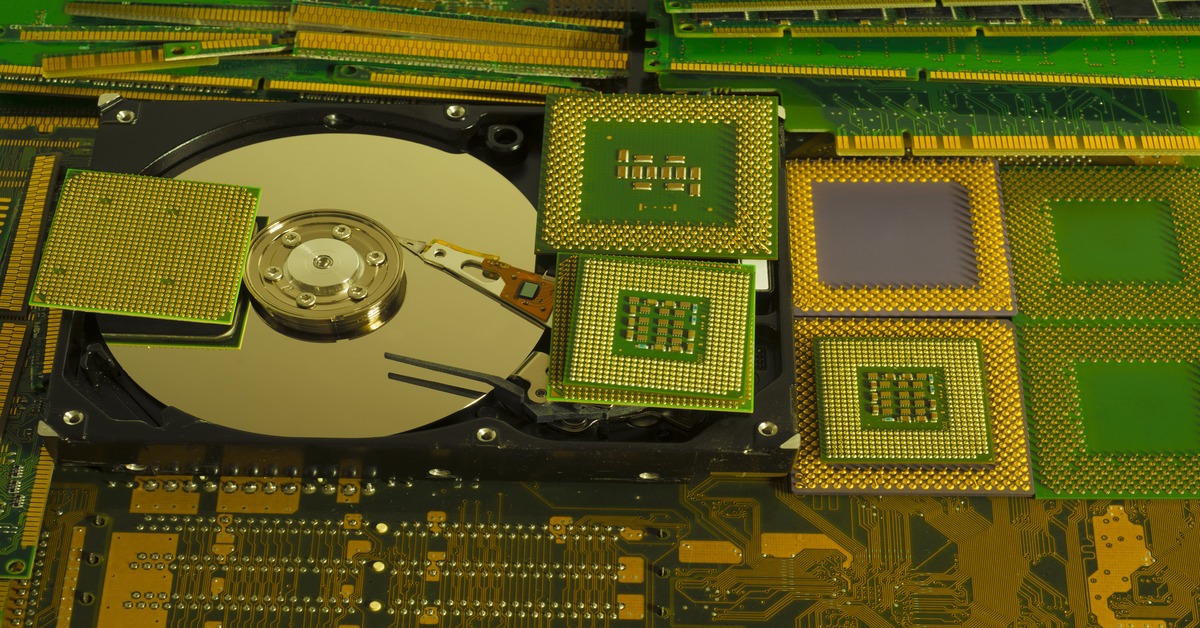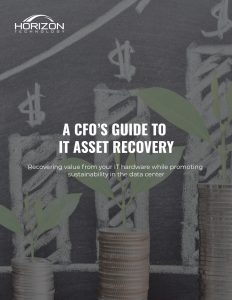Leading storage analyst, Tom Coughlin, recently turned to Horizon Technology’s certified data sanitization program for hard drive disposal. He was impressed by Horizon’s process for hardware reuse, and the level of security it provides.
When it comes to hard drive disposal, sending old or failed devices to the shredder seems straightforward enough. But in the face of surging e-waste, is this really the best approach to securely disposing of unwanted drives?
That was the question posed recently by data storage veteran, Tom Coughlin, as he surveyed the collection of defunct hard drives he had amassed over time. Writing in his regular Forbes column, Coughlin explains how he followed the recommendations of his industry network and turned to hard drive specialists Horizon Technology for help.
Boxing Up Old Drives
The first step was getting drives to a Horizon facility. Horizon Technology sent Coughlin a special box, which contained conductive foil plastic containers in order to protect the drives in transit. This prevents the drives from sustaining damage which would prevent them being reused after sanitization.
In total, Coughlin boxed up thirteen drives. The devices were a mixture of 2.5-inch and 3.5-inch devices made by different manufacturers. The drives were then sent to Horizon’s secure processing facility in Lake Forest, CA.
Great care is taken when drives are shipped in bulk to Horizon facilities. Drives are securely arranged on pallets, and each drive and pallet has a serialized ID recorded, which is then compared to a list provided by the sender. For sensitive situations, Horizon also offers onsite solutions.
Within a week, Coughlin received word from Horizon chief operating officer Stephen Buckler that his drives had been securely processed. Let’s take a peek behind the scenes to see how drives were sanitized before being reused or recycled.
Tracing, Sanitizing, And Testing
When sanitizing drives, Horizon puts a strong emphasis on a secure and efficient workflow. The individual serial number given to each drive upon pickup is used to track the device through sanitization, testing, and beyond.
Horizon’s data sanitization process begins with a thorough inspection of the drives to identify any potential problems. Drives then undergo our wipe process, which meets NIST 800-88 standards and makes use of best-in-class sanitization software.
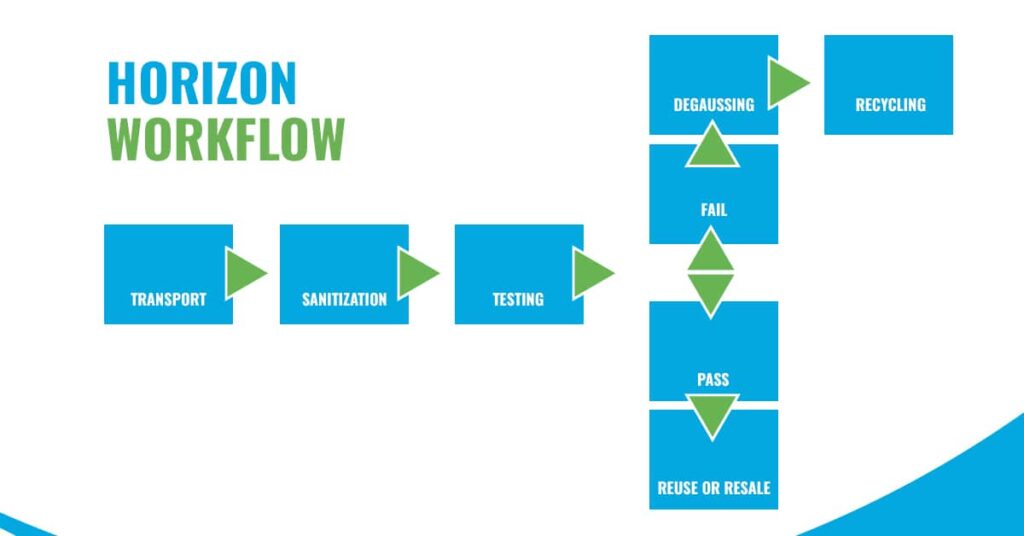
Thorough testing is an integral part of Horizon’s secure workflow. Wiped drives undergo checks to ensure that all data has been thoroughly removed. Any drives which fail these checks are then degaussed.
Degaussing is a process which uses industrial-strength magnets to render a drive’s media unusable, wiping all data in the process. These magnetic coils typically need to be 2-3 times the energy rating of the sanitized devices in order to ensure 100% erasure. When done correctly, this renders all data irretrievable, including in reallocated sectors.
Wiping Coughlin’s Drives
In Coughlin’s case, all but two of the drives were sanitized using industry-certified software, verifiably removing the drives of data and leaving them available for reuse.
The remaining two drives did not pass Horizon’s stringent sanitization controls. As such, they were degaussed, destroying any data that remained on the drive. While degaussing renders the drive unusable, it leaves non-data-bearing components of the hard drive intact and suitable for recycling — something that is not the case with more extreme measures, such as shredding and incineration.
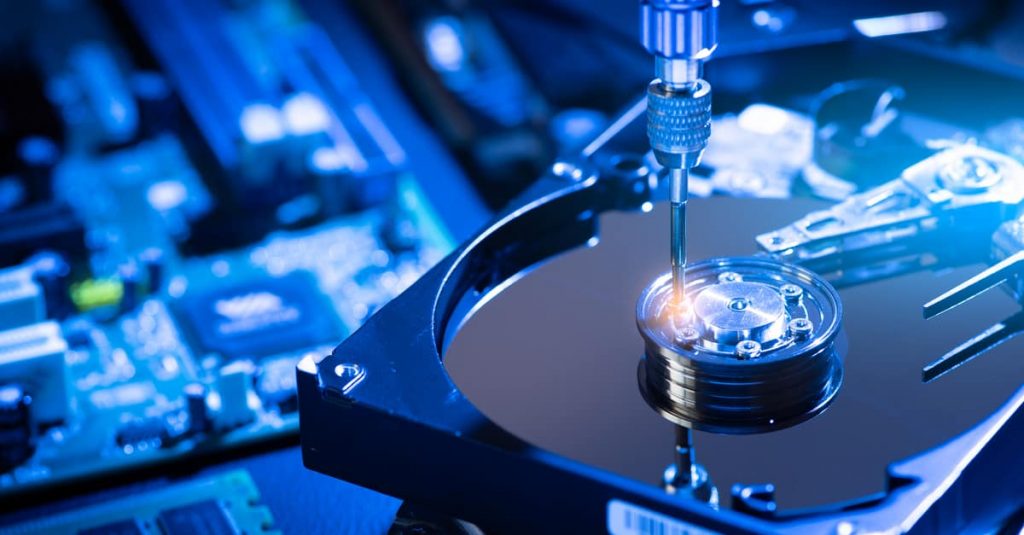
Related Reading
Circular storage means finding novel ways to get the most out of your devices. From careful monitoring, to secure remarketing, to component extraction, there are many ways to green your hardware lifecycle.
Five Steps To Improve Value Recovery On Your Data Center Hard Drives
Final Steps
When it comes to details, the specific process used may depend on the type of drive and the level of security required. But regardless of the methods, Horizon provides serialized certificates of destruction to demonstrate that the data has been completely erased.
Hard drives that successfully meet the testing standards may be returned to the owner for reuse or resold on the secondary market. Either way, all products must pass Horizon’s system-driven outbound audit (OBA) before leaving the facility. This includes verification of serialized test-and-wipe results by individual drive.
In the event the drives are degaussed and recycled, non-recoverable assets are disposed of in strict compliance with local, state, and national regulations, with necessary documentation of destruction methods provided.
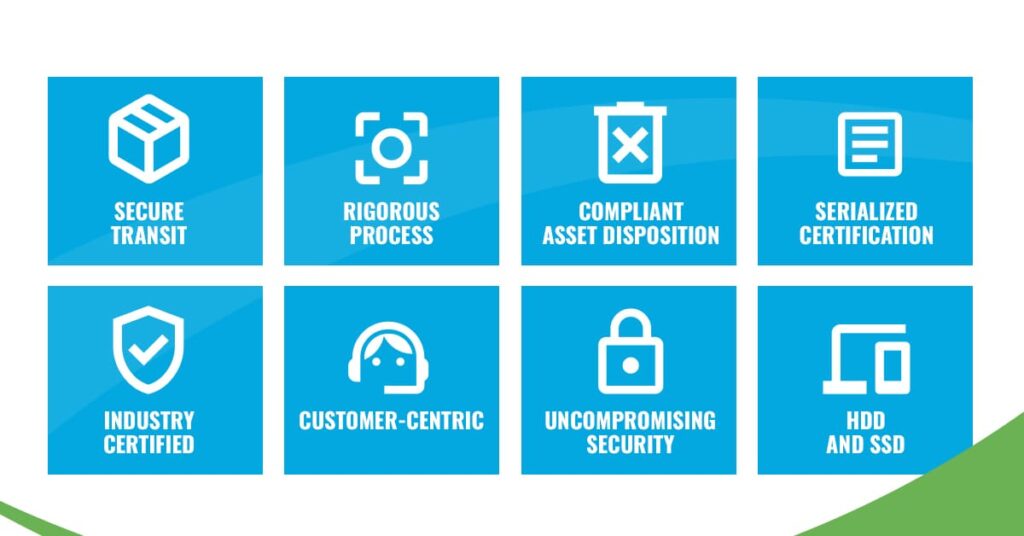
Hard Drive Disposal FAQs
Do you always need to securely sanitize old drives?
It doesn’t matter whether your drive is many years old or lightly used. Any hard drive may contain commercially sensitive data or private personal information. Securely sanitizing the used drive is the right thing to do.
If an unsanitized device falls into the wrong hands, the available data could be used for identity theft, fraud, or other criminal activity. Regardless of potential misuse, not disposing securely of old or retiring storage devices typically constitutes a compliance breach, with steep regulatory penalties imposed across many sectors.
What are the risks of improper hard drive disposal?
Improperly disposing of hard drives carries a number of risks, whether or not you contract with a third party to carry out the work.
One risk is that a drive is improperly wiped before reuse, allowing leftover data to be recovered by someone who knows what they are doing. This could be achieved using a variety of methods, including data recovery software or specialized hardware. Another risk is that a “destroyed” drive is simply damaged, meaning that data on intact fragments may remain recoverable.
How can I dispose of my hard drives securely?
The best way to dispose of a hard drive securely is to have it professionally processed by a certified firm.
When choosing an ITAD company to dispose of your hard drive, be sure to ask about their security procedures. Make sure that they use methods that are certified by a reputable organization.
By using a certified service, you help ensure that your data is properly sanitized and that your hard drive is disposed of in an environmentally responsible manner.
The destruction of end-of-use storage devices, such as hard drives, is typically unnecessary. Many of these devices, if securely processed, can be reused or recycled. However, many businesses are unaware of these options. Learn more about secure ITAD.
Why is it important for my company to dispose of drives in an environmentally responsible way?
E-waste accounts for only 2% of solid waste streams, but makes up 70% of hazardous waste within landfills. A portion of that waste consists of shredded drives. Add to that the carbon emissions from mining rare earth magnets needed for new drives, and the case for a circular economy in drives looks even more pressing.
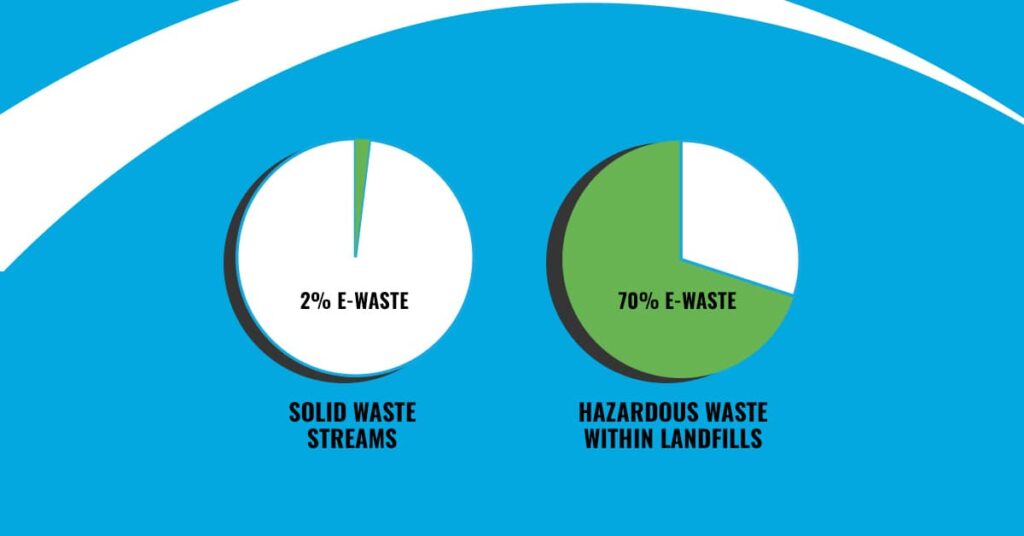
In recent years, tech companies are taking circularity ever more seriously, as they try to get ahead of regulations by reducing carbon emissions and avoiding waste. Reusing and recycling old drives will form a key part of green data centers moving forward.
“Oftentimes storage devices from data centers can continue to be used for some time before they fail and thus the potential useful life of these incinerated or melted storage devices is less than it could be. Also, storage devices can contain valuable materials, such as the rare earth magnetics in HDDs that have economic value.”
– Tom Coughlin
How can I make my disposal practices greener?
Melting or incinerating end-of-use drives may sound like failsafe options. But tight workflow and avoidance of human error is arguably the most important factor in secure disposal. If that’s true, then unnecessary shredding is hard to justify.
If a workflow has gaps, these can’t be overcome by melting drives, and where the workflow is airtight, multiple checks render destruction unnecessary. These techniques are also not the most environmentally friendly way to dispose of hard drives.
More broadly, your data center will run greener and leaner if you have a lifecycle plan for your storage devices. By planning ahead, you can extend the life of your hardware, saving money while reducing emissions.
Peace Of Mind
For his part, Coughlin recommends considering a certified data sanitization program, to anyone who needs to dispose of old hard drives securely.
“Using a service such as Horizon Technology’s allowed me to get rid of several years of old HDDs without fear that data from these storage devices could be recovered by someone and used for bad purposes,” Coughlin wrote in his report.
In addition to secure disposal, you get the satisfaction of being part of a greener way of handling aging tech. For his own part, Coughlin was “pleased that some of these drives may go on to be reused rather than disposed of and that the two remaining drives that had to be wiped would allow recycling of valuable HDD components.”

Related Reading
Check out the Forbes article for Tom Coughlin’s own account of using Horizon’s services to dispose of old tech.
For any questions about secure hard drive disposal and data sanitization, please get in touch.
Additional Resources
IEEE Standards for Data Sanitization – Horizon Technology
Why Factory Recertified Drives? – Horizon Technology
Recertified vs. Refurbished Hard Drives – Horizon Technology