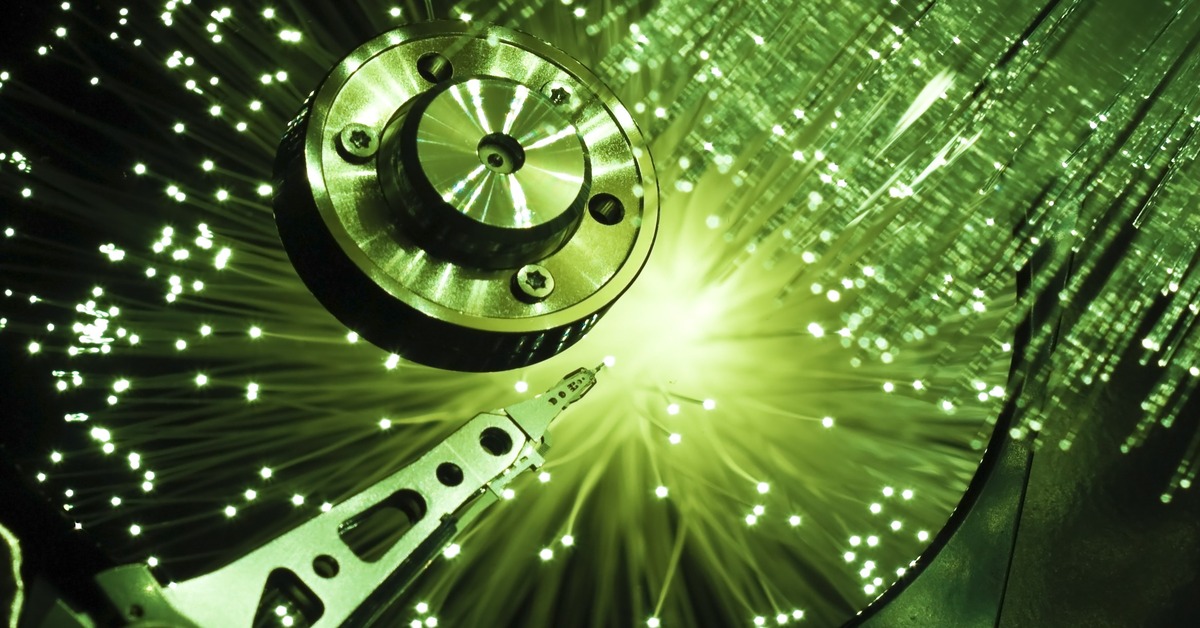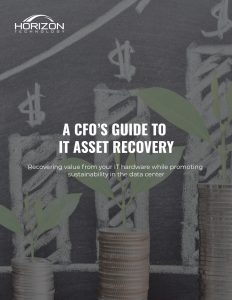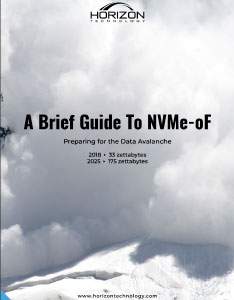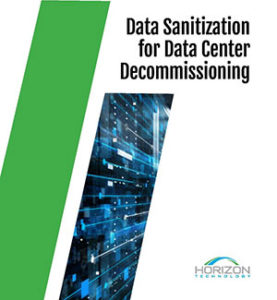Certified refurbished hard drives are rigorously tested, and usually available at a discount. But making a quality purchase involves knowing what to look for.
When it comes to purchasing HDD, the main considerations are normally cost and quality. Factory recertified drives aim to offer the best of both worlds. Rigorously vetted, these drives have usually seen little or no previous use. They are also typically cheaper than devices fresh off the manufacturing line. What’s more, buying recertified drives is one small but important way to help mitigate the e-waste crisis. If returned drives are simply shredded, we’re all worse off.
However, terminology surrounding recertified drives can be confusing. A quick search online for resold drives will turn up results for “recertified drives”, “refurbished drives”, “certified refurbished drives”, and more. What’s more, these terms are often used slightly differently by different sellers. That can spell confusion for buyers looking to purchase discount drives.
What’s always at stake is quality. Behind the verbiage and the price tag, there’s a device that either works or doesn’t. Since different sellers use terms differently, it’s helpful to have a sense of what to look for. To ensure you’re purchasing a quality device, you should determine who refurbished the hardware, and what testing process it underwent in order to ensure that it’s good as new.
Who Certifies the Certifiers?
Part of the difficulty is that there are no universal standards for what counts as refurbishment or recertification. “The terms ‘refurbished’ and ‘recertified’ are used interchangeably” says Stephen Buckler, chief operating officer of Horizon Technology. “There is no certifying body for recertified drives other than the manufacturers themselves.”
One needn’t look far to find inconsistencies in language surrounding renewed drives. Western Digital refers to such drives as “recertified”. Toshiba, on the other hand, refers to replacement parts as “recertified”, but to whole devices as “factory refurbished”. In both cases, third party sellers switch up the words used, calling both WD and Toshiba drives “certified refurbished” in some places and “manufacturer recertified” in others. In practice, looseness of usage dilutes the meaning of these words over time. “Nowadays, ‘refurbished’ is essentially a nice way of saying ‘used’,” explains Buckler.
Whatever the terminology, renewed drives should, in theory, have been restored to full working condition so that they are functionally good as new. However, as with any product, the “should” might be better fulfilled by some sellers than others. That is why it’s essential to read the fine print in order to know just what sort of product you’re purchasing. “What’s most important is that you have evidence that the drive has been rigorously tested,” Buckler advises.

“Farming” green cryptocurrency such as Chia coin requires having a lot of storage space on hand. Buying recertified drives in bulk is one way to reduce farming costs.
Factory vs. Seller Testing
Thankfully, there’s an easy way to cut through confusion: read the details. The two most important things to find out are a.) who refurbished the drive in question and b.) what sort of evidence the seller is providing that the device is indeed good-as-new.
Factory recertified drives, also known as manufacturer recertified drives, are precisely what they sound like. They are drives that have been recertified by the OEM (original equipment manufacturer) as being in good condition. These drives usually come with a label indicating that they’ve been officially retested by the manufacturers.
There are several reasons to prefer factory recertified drives over drives which are refurbished by a third party seller. Firstly, OEMs know the ins-and-outs of their own drives better than anyone. Secondly, the factory in which the drives were made will have access to more precise testing equipment. Finally, by retesting and certifying drives themselves, OEMs are putting their reputations on the line, which gives them a strong motivation to ensure quality.

By contrast, drives that have been refurbished and tested by a third-party seller can vary considerably in quality. A particularly diligent seller will do many of the same things the OEM would have: updating firmware, resetting smart stats, and running various tests. However, unscrupulous refurbishers might do much less, such as simply wiping the drive and checking the disk before reselling.
Which Drives Get Recertified?
One upshot of refurbished drives is that they are often not just good-as-new, but genuinely unused. It’s common for companies to buy drives in bulk, and then return some drives that aren’t working properly, or which are simply unneeded surplus. According to Buckler, the upshot is that “the drive will have very low, if any, power-on hours (POH) and will test to new drive standards”.
Aside from customer return, batches of drives are sometimes pulled before sale because of a problem with one drive in the batch. In such a case, all drives in the batch are rigorously retested. Manufacturers may also recertify drive models which, having been overproduced, subsequently sat safely in storage. Drives which are used as demo models are also candidates for recertification. In either case, the drives will likely be just old enough that reviews will be available from customers who bought the same model, allowing for a more informed purchase.
HDD vs. SSD: A smaller market
While recertification of HDD continues to gain momentum, the secondary market for recertified SSDs is much smaller. According to Buckler, it all comes down to the low prices of enterprise SSDs. “Businesses are unlikely to use used SSDs in an enterprise environment, since they can purchase a new SSD at a relatively inexpensive price.”
There are also certain cases in which drives will not be recertified. “When buying a recertified drive, the drive will not have any physical repair performed on it,” he explains. “With recertified drives, manufacturers are willing to put their reputation on the line. But when a drive is damaged and then physically repaired, the drives are white labeled before being resold”.
This means that those purchasing recertified drives can be confident that they didn’t previously suffer from damage, which may adversely affect future performance.
What Factory Recertification Involves
Factory recertified drives tend to go through more tests than drives fresh off of the assembly line. This is because a lengthy testing process, if used on every new drive, could lead to bottlenecks as devices head towards the channel.

An upshot of drives undergoing additional testing is that they can have lower failure rates than drives right off of the assembly line. Seagate recertified drives also typically offer 20% cost savings, and come with a 6-month warranty.
Additional tests that refurbished hard drives face may include checking data integrity, as well as determining how well the drive holds up under vibration and other physical disturbances.
The specific workflow process for testing and recertifying a drive may vary according to manufacturer. To be confident that testers and sellers are following a rigorous process, it’s a good idea to check that they have the appropriate certifications in place. While there is no certifying body as such for recertified drives, manufacturers can show their reliability by meeting quality control standards for particular stages in the retesting process.
For example, the industry body ADISA certifies businesses as meeting strict standards surrounding data sanitization. Another relevant certification is the ISO 9001 standard for quality management. Standards such as these matter, because tight workflow is essential for quality. You can test a drive all you want, but it won’t help if the tested drive is then miscategorized or misplaced.

A lot goes into data sanitization. Concerns about e-waste is driving interest in secure and green standards such as IEEE P2883.
What To Look For In Refurbished Hard Drives
When buying refurbished hard drives, purchasing them directly from the manufacturer gives you the best chance at quality. While the specific description may vary, you should look for some indication that the drive was refurbished by the OEM. Look for products with “factory recertified”, “manufacturer recertified”, or “certified refurbished” in the description.
Of course, unscrupulous sellers might try to pass off seller refurbished drives as factory recertified. Thankfully, most OEMs put a special recertification label indicating that the drive has officially passed the necessary tests.

In addition to ensuring the drive was actually repaired by the manufacturer, these labels are important because it means that the OEM is confident enough in the quality of their product to hang their reputation on it.
Another way OEMs and sellers can vouch for a product’s quality is via warranty. If a refurbished hard drive has a warranty of six months or longer, the testers have probably done enough due diligence to ensure that the device is unlikely to fail soon after purchase. Recertified drives can sometimes be obtained from the OEM itself, but are also available through authorized resellers and distributors. Some manufacturers, such as Western Digital, keep a list of authorized sellers on its website.
Some Additional Tips For Drive Seekers
Digging a little bit deeper can give you an even better chance of ensuring a quality purpose. There are several factors that are worth a double-check when you’re shopping recertified, says Buckler.
“First of all, check the number of hours on the drives. Avoid anything with more than 20,000-25,000 hours, though this can depend on the drive type.”
He also suggests taking a peek under the hood at allocated sectors. “Look for zero reallocated sectors and 92% health. Another consideration is sector size, with 512k considered standard for consumer markets and 4kn for enterprise environments.”
Different drives require different treatment, and a responsible recertification process should respect this. “Drives are not universal,” explains Buckler. “SMR and hybrid drives need to be approached differently than a standard PMR/CMR drive. For example, depending on the type, an SMR drive may require some additional setup to make sure it interfaces properly with the surrounding architecture.” Self-encrypting drives may also prove finicky. “They don’t always play nice”, he says.

While SMR drives have some well-known limitations, they’re also key to capacity roadmaps as HDD manufacturers search for ways to catch up with the dataquake arising from a rapidly growing IoT.
Finally, purchases should be aware of compatibility issues. “OEM drives such as HP, NetApp, or Dell will have unique firmware tied to a specific machine. This means that they are unlikely to work if used in a different machine.”
Good As New And Greener Too
Buying refurbished hard drives can be an excellent way to green your business while reducing costs. Since factory recertified drives undergo rigorous testing, they are usually at least as reliable as new drives, and sometimes more so.
As with any purchase, it pays to do your research. While reducing costs is important, cheapest isn’t always best: you want to make a quality purchase. To do so, choose an authorized dealer, check for the recertification label, make sure you have a warranty, and do a bit of digging to see what standards the testers and resellers follow. With a bit of detective work, you can find quality refurbished hard drives to serve your business needs.
Horizon is an authorized distributor of Seagate recertified drives, and has worked with Seagate for more than 25 years. Get in touch to find out how to buy drives in bulk for storage or Chia farming.