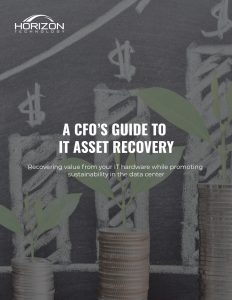JBOD, which stands for ‘Just a Bunch of Drives,’ is a cost-effective, flexible, and straightforward way of arranging your storage devices.
Unlike RAID (Redundant Array of Independent Disks) configurations, a JBOD setup offers greater utilization of drive capacity. It also lets you mix drives of different types and sizes, with a simpler hardware and software setup. These qualities make it an attractive option for a diverse range of use cases.
Strategic use of JBOD architecture is a great way to scale storage. Its ease and affordability make it ideal for short-term storage operations where fault tolerance is not a primary concern, such as temporary backup, archiving, storing video surveillance footage, and media servers. Additionally, JBOD setups can be used to “farm” HDD-based cryptocurrencies that utilize storage space for consensus.
Here are some tips and tricks to optimize your JBOD setup and take it to the next level.
JBOD vs RAID
When considering storage options, JBOD is often contrasted to RAID . Understanding the distinction between the two architectures can help you better assess your storage needs.
The primary difference is the way that these two interfaces store data. In a RAID setup, data is “striped” across multiple drives that are part of the setup. This means files are split up and allocated to different disks. Higher level RAID architectures (1, 5, 6, etc.) adds redundancy through mirroring, parity, or a combination of these techniques.
In a JBOD, data is written by “spanning” across drives: files are written sequentially on one drive after another. Spanning does not provide redundancy in case of a drive failure, and therefore no fault tolerance.

While RAID architecture speeds up file access by increasing throughput, it is often less flexible, more expensive, and trickier to set up. While higher levels of RAID allow for redundancy, this involves setting capacity aside rather than utilizing it to pack in more data.

Related Reading
When it comes to choosing between JBOD and RAID, you need to carefully consider performance tradeoffs, and how these play out in the intended use case.
A Guide To JBOD
Setting Up A JBOD
Setting up a JBOD is straightforward. The drives are connected to the host using interfaces like SAS, SATA, USB, or Thunderbolt. Drives can be connected manually, or as part of a commercially available JBOD enclosure. The choice of interface will vary depending on your drive type, enclosure, and the host.
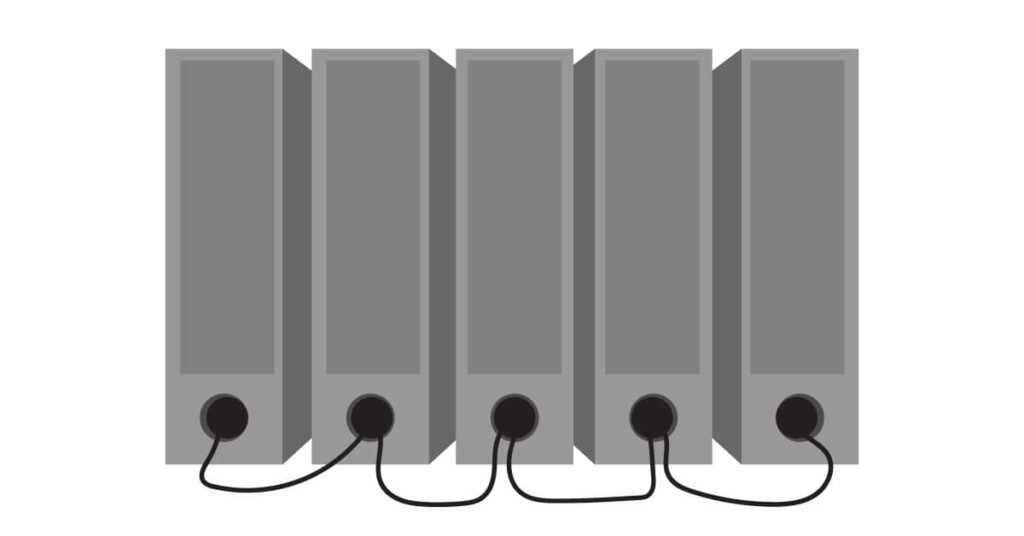
By using the host interface, the drives can be configured to appear as a combined file system. There are several tools, such as FUSE (meaning “Filesystem in Userspace“), that can be used in this process. If applicable, you can also configure your host/device interface options to change from the RAID default to single volume storage. If you’re using a pre-made JBOD enclosure, make sure to follow the manual.
Choices: Drives, Controllers, and Capacities
When making a JBOD setup, you have a lot of options. A JBOD can contain drives of any type and capacity, including both HDDs and SSDs. They may be brand-new models, factory recertified drives, older drives, or some combination thereof.
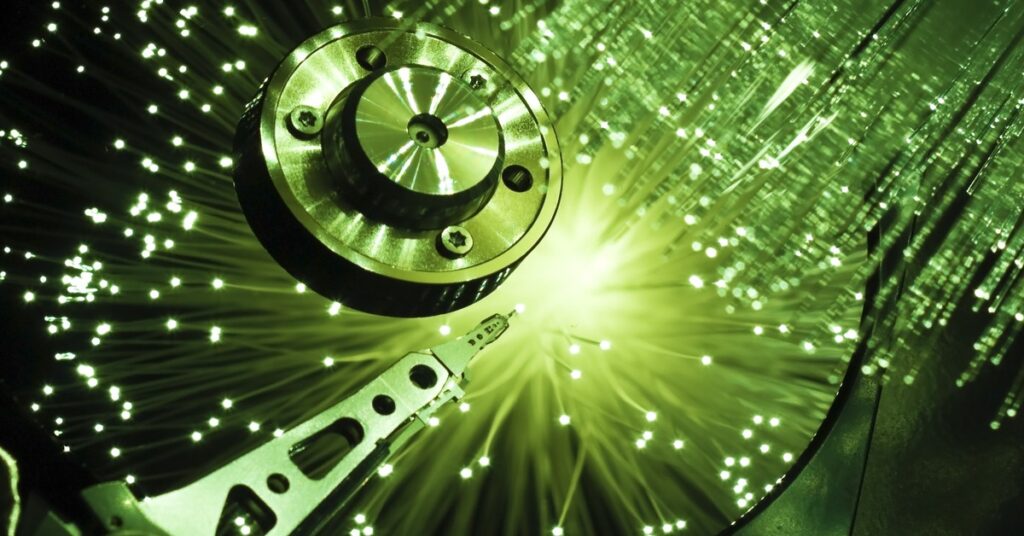
Related Reading
Factory recertified drives undergo a rigorous battery of tests, and can even have lower failure rates than drives fresh off the assembly line.
However, mixing drives might not be optimal for some use cases. Slower drives in your JBOD setup can cause bottleneck. For this reason, you might want to leave them out if speed is at a premium. Also, HDDs are much better at sequential than random read/writes, so it’s best to use JBODs containing HDDs for tasks where lightning fast random read/writes aren’t necessary.
“Plotting” Chia, a storage-based cryptocurrency, on hard drives is an interesting case study for the subtleties involved when trying to accommodate different workload types. The Chia website has a blog post about using SMR drives to obtain Chia coin. The difference in sequential vs random write performance is even more pronounced in hard drives using SMR (Shingled Magnetic Recording) than in conventional HDDs. Accordingly, much of the article is relevant to how HDD-based JBODs can perform in Chia plotting tasks, even when those JBODs don’t use SMR drives.
Pre-Built JBODs
A pre-built JBOD comes in a pre-assembled chassis, also called a drive enclosure. It can house multiple drives, and may come with enhanced features to take your JBOD setup even further.
Many enclosures include integrated controllers that improve performance through better storage management and provide additional features like drive monitoring and RAID. Some enclosures come with hot-swapping capabilities, which means that you can add or replace a drive without turning off the system, reducing downtime.

Related Reading
Hot swapping is a handy feature which can save you a considerable amount of time when adding, replacing, or testing drives.
For enclosures that do not have built in controllers, you can often configure the host system’s storage controller to add these additional features. However, pre-built JBODs stand out since they often provide peace of mind and reliability through technical support and warranty. Overall, they are feature-rich and cost effective.
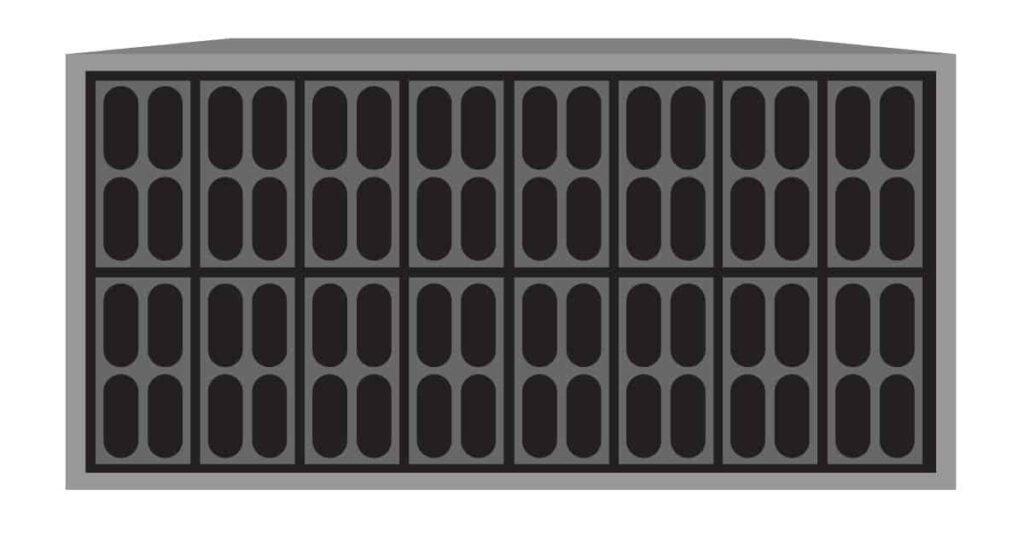
Security and Performance
Despite all its benefits, setting up a JBOD is not without challenges. You can meet them by careful planning informed by a proper assessment of your data security needs.
The biggest potential drawback of a JBOD setup is that it does not provide fault tolerance. In case of a drive failure, you risk losing all data stored on that drive. You can mitigate this risk by taking regular backups and using software solutions to monitor drive health.
The second important issue, touched upon earlier, that needs attention is performance. JBOD does not offer striping or performance enhancement features like RAID. This can result in reduced throughput. To an extent, you can address these performance issues through proper drive configuration.
For JBODs containing expensive, high-cap drives, look for enclosures with self-healing features, drive health indication, temperature monitoring, and power protection. Some advanced JBOD enclosures allow for configuring drives in RAID within the JBOD setup, providing a balance of flexibility, performance, and redundancy.

Related Reading
Seagate has pioneered “self-healing” JBODs, which automatically remedy drive failure by disabling just the faulty platter or head, and putting the rest of the drive back to use.
A Flexible Solution
JBOD setups are simple, economical, and can be feature-rich, making them suitable for scaling storage capacity, storing data that isn’t mission critical, and applications that don’t demand high performance. A proper assessment of your data sensitivity, storage needs, performance requirements, and budget will help determine what sort of JBOD is right for you. Overall, most challenges can be met through strategically configuring your JBOD setup, using pre-built JBODs, or employing alternate software solutions to create fault tolerance.
Get in touch with Horizon to learn more about affordable JBODs and how rigorously tested recertified drives can help power your JBOD setup.